Kia Soul (SK3): Smart Cruise Control (SCC) system / Smart Cruise Control speed
To set smart cruise control speed:

1. Press the CRUISE button, to turn the system on. The CRUISE indicator in the instrument cluster will illuminate.
2. Accelerate to the desired speed. Smart Cruise Control speed can be set as follows:
• 10 km/h (5mph) ~ 160 km/h

3. Push the button (SET-), and release it at the desired speed. The set speed and vehicle to vehicle distance on the LCD screen will illuminate.
4. Release the accelerator pedal. The desired speed will automatically be maintained.
If there is a vehicle in front of you, the speed may decrease to maintain the distance to the vehicle ahead.
On a steep grade, the vehicle may slow down or speed up slightly while going uphill or downhill.
Vehicle speed may decrease on an upward slope and increase on a ownward slope.
The speed is set to 30 km/h when the vehicle speed is 10~30km/h.
NOTICE
Vehicle speed may decrease on an upward slope and increase on a downward slope.
To increase Smart Cruise Control set speed
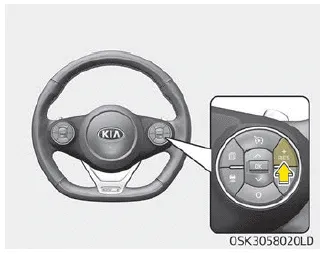
Follow either of these procedures:
- Push the button (RES+), and hold it. Your vehicle set speed will increase by 10 km/h (5 mph). Release the lever at the speed you want.
- Push the button (RES+), and release it immediately. The cruising speed will increase by 1.0 km/h (1.0 mph) each time you move the lever up (to RES+) in this manner.
- You can set the speed to 160 km/h (100 mph).
CAUTION
Check the driving condition before using the toggle switch. Driving speed sharply increases, when you push and hold the button (RES+).
To decrease Smart Cruise Control set speed:
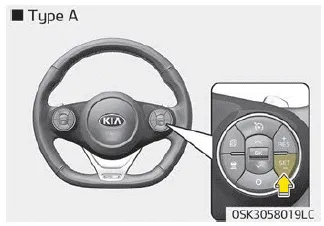
Follow either of these procedures:
- Push the button (SET-), and hold it. Your vehicle set speed will decrease by 10 km/h (5 mph). Release the button at the speed you want.
- Push the button (SET-), and release it immediately. The cruising speed will decrease by 1.0 km/h (1.0 mph) each time you push the button (SET-) in this manner.
- You can set the speed to 30 km/h (20 mph).
To temporarily accelerate with the cruise control on:
If you want to speed up temporarily when the cruise control is on, depress the accelerator pedal. Increased speed will not interfere with cruise control operation or change the set speed.
To return to the set speed, take your foot off the accelerator.
If you push the button (SET-) at increased speed, the increased cruising speed will be set again.
NOTICE
Be careful when accelerating temporarily, because the speed is not controlled automatically at this time even if there is a vehicle in front of you.
Smart Cruise Control will be temporarily canceled when:
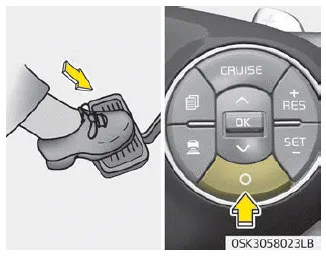
Cancelled manually
Smart Cruise Control is temporarily canceled when the brake pedal is depressed or the CANCEL button is pressed. Depress the brake pedal and press the CANCEL button at the same time, when the vehicle is at a standstill. The speed and vehicle to vehicle distance indicator on the cluster is disappeared and the CRUISE indicator is illuminated continuously.
Canceled automatically
- The driver's door is opened.
- The shift lever is shifted to N (Neutral), R (Reverse) or P (Paking).
- The EPB (electronic parking brake) is applied.
- The vehicle speed is over 170 km/h (110 mph)
- The ESC, ABS or TCS is operating.
- The ESC is turned off.
- The sensor or the cover is dirty or blocked with foreign matter.
- The accelerator pedal is continuously depressed for long time.
- The speed is in dangerous range.
- SCC system has malfunctioned.
- When activating the ISG mode.
- When the braking control is operated for Forward Collision-Avoidance Assist (FCA) system
- The vehicle is stopped for more than 5 minutes.
- The vehicle stops and goes repeatedly for a long period of time.
- The driver starts driving by pushing the button (RES+) or (SET-) or depressing the accelerator pedal, after the vehicle is stopped by Smart Cruise Control system with no other vehicle ahead.
- When the parking brake is locked.
- Vehicle has some problems.
Each of these actions will cancel the smart cruise control operation. (the set speed and vehicle to vehicle distance on the LCD display will go off.) In a condition the smart cruise control is canceled automatically, Smart Cruise Control will not resume even though the RES+ or SET- Button is pushed.
CAUTION
If Smart Cruise Control is canceled by other than the reasons mentioned, have the system checked by a professional workshop. Kia recommends to visit an authorized Kia dealer/service partner.
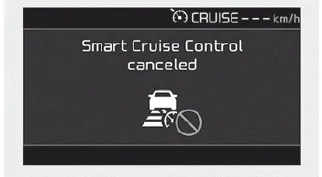
CAUTION
If the system is automatically canceled, the warning chime will sound and a message will appear for a few seconds.
You must adjust the vehicle speed by depressing the accelerator or brake pedal according to the road condition ahead and driving condition.
Always check the road conditions. Do not rely on the warning chime.
To resume cruise control set speed:
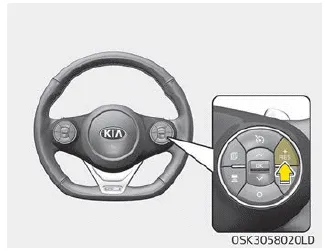
If any method other than the CRUISE button was used to cancel cruising speed and the system is still activated, the cruising speed will automatically resume when you push the button (RES +).
If you push the button (RES+), the speed will resume to the recently set speed. However, if vehicle speed drops below 10 km/h (5mph), it will not resume.
NOTICE
To reduce the risk of an accident, always check the road conditions when reactivating the smart cruise control using the RES+ lever to ensure the road conditions permit safe use of the cruise control.
To turn cruise control off:

Press the CRUISE button. (the CRUISE indicator in the instrument cluster will go off).
When Smart Cruise Control system is not needed, press the [CRUISE] switch and deactivate the system.
CRUISE: Turns cruise control system on or off. RES+ : Resumes or increases cruise control speed. SET- : Sets or decreases cruise control speed. : Sets vehicle-to-vehicle distance.
To set vehicle-to-vehicle distance: This function allows you to program the vehicle to maintain relative distance to the vehicle ahead without depressing the accelerator pedal or brake pedal.
Other information:
Kia Soul (SK3) 2020-2025 Owners Manual: Engine oil (Gasoline)
Checking the engine oil level 1. Be sure the vehicle is on level ground. 2. Start the engine and allow it to reach normal operating temperature. WARNING Radiator hose Be very careful not to touch the radiator hose when checking or adding the engine oil as it may be hot enough to burn you.
Kia Soul (SK3) 2020-2025 Owners Manual: Tire sidewall labeling
This information identifies and describes the fundamental characteristics of the tire and also provides the tire identification number (TIN) for safety standard certification. The TIN can be used to identify the tire in case of a recall. 1. Manufacturer or brand name Manufacturer or Brand name is shown.
Categories
- Manuals Home
- Kia Soul Owners Manual
- Specifications & Consumer information
- System setting and activation
- Battery replacement
- New on site
- Most important about car
